- Joined
- Aug 10, 2020
- Posts
- 15,326
- Solutions
- 18
- Main Camera
- Sony
Not surprising that they automatically opt you in, I followed the instructions here to disable it.
To fully opt out, you must turn off Gmail’s “Smart features” in two separate locations in your settings. Don’t miss one, or AI training may continue.
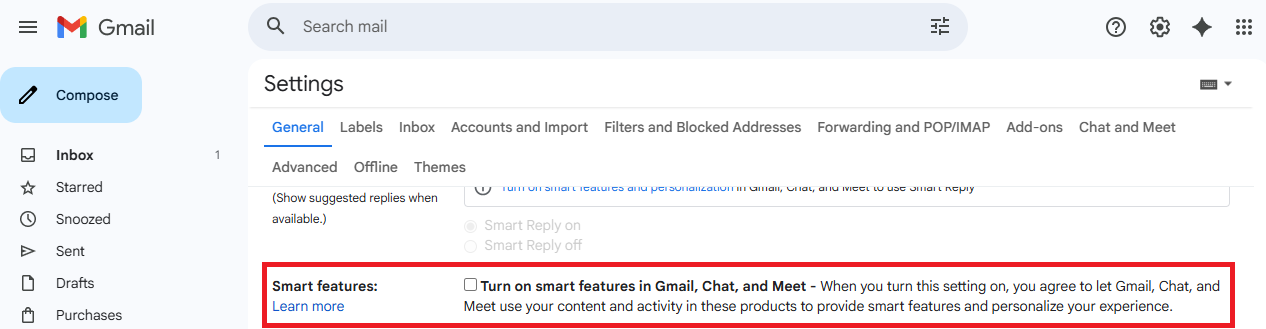
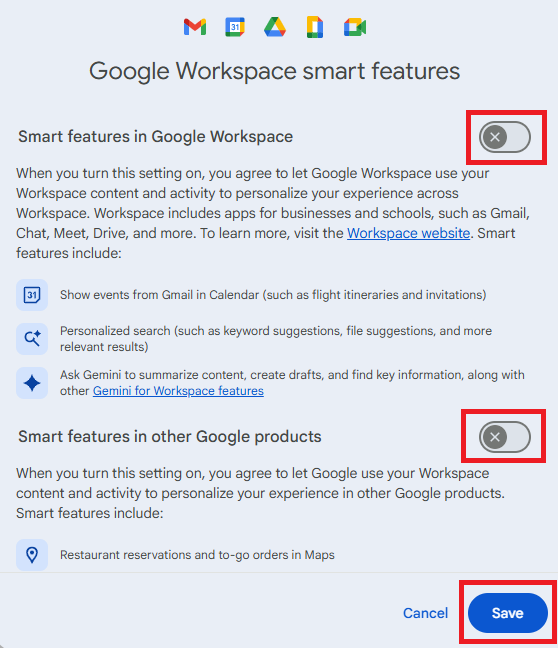
How to opt out
Opting out requires you to change settings in two places, so I’ve tried to make it as easy to follow as possible. Feel free to let me know in the comments if I missed anything.To fully opt out, you must turn off Gmail’s “Smart features” in two separate locations in your settings. Don’t miss one, or AI training may continue.
Step 1: Turn off Smart Features in Gmail, Chat, and Meet settings
- Open Gmail on your desktop or mobile app.
- Click the gear icon → See all settings (desktop) or Menu → Settings (mobile).
- Find the section called Smart Features in Gmail, Chat, and Meet. You’ll need to scroll down quite a bit.
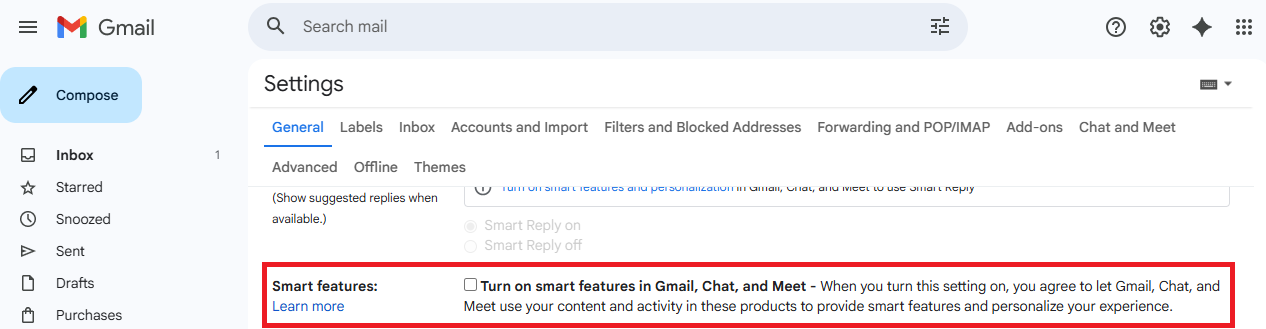
- Uncheck this option.
- Scroll down and hit Save changes if on desktop.
Step 2: Turn off Google Workspace Smart Features
- Still in Settings, locate Google Workspace smart features.
- Click on Manage Workspace smart feature settings.
- You’ll see two options: Smart features in Google Workspace and Smart features in other Google products.
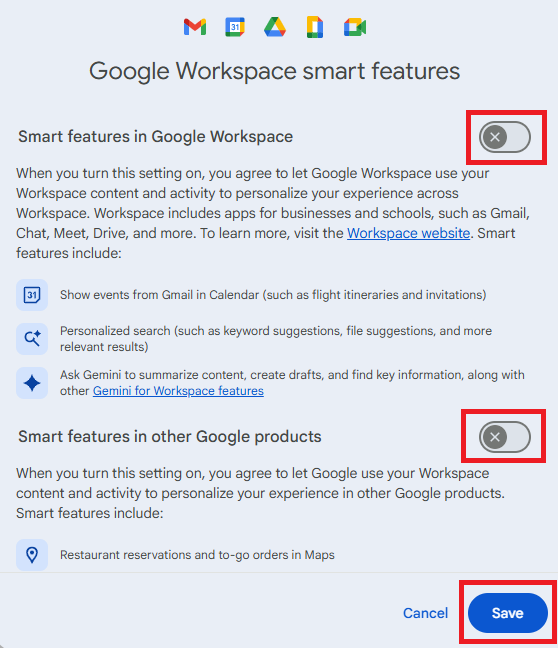
- Toggle both off.
- Save again in this screen.
Step 3: Verify if both are off
- Make sure both toggles remain off.
- Refresh your Gmail app or sign out and back in to confirm changes.

