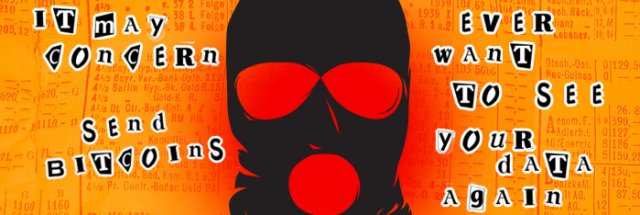mac_in_tosh
Site Champ
- Joined
- Feb 4, 2021
- Posts
- 694
Take for instance a wireless surveillance camera. The setup involves connecting it to your home wifi network i.e. giving it the password. Can that be exploited by an unscrupulous company to somehow monitor your internet activity, read things on your computer, etc.? Is there something one can do to check on the integrity of the connection or prevent any such unauthorized surveillance? Thanks.