- Joined
- Aug 11, 2020
- Posts
- 5,850
I had a perception of automation in the home that you’d need either an Alexa or something running Siri (HomeKit) with electronic switches like wall switches to control lights with your voice, set up so they auto come on when you walk into a room, or remotely control, them.
We are visiting our son, who has an Alexa unit and smart light bulbs, he talks to Alexa, so a wifi switch does not have to be installed. So I’m asking Apple or Alexa?
This stands out:
While Apple's HomeKit grapples with compatibility with a few hundred brands, the Alexa ecosystem is compatible with as many as 100,000 smart home devices according to data from Statista.
I have both a Roku and Apple TV so I don’t consider myself an Apple prisoner, and although I prefer IPhone and iOS to Android, I am willing to go with what is the better, and more economical setup, although since I am particularly vested in iOS if all other things like compatibility were equal, I would choose Apple. But as it is, Alexa seems like a better choice. Opinions?

 www.makeuseof.com
www.makeuseof.com
Alexa compatible lights:
Siri compatible lights:
I’m very interested to see how long it takes AI to make it into these devices.I don’t know if this is still current but if it is, it sounds dismal. Of all companies I thought Apple would be on this like a duck on a June bug.
We are visiting our son, who has an Alexa unit and smart light bulbs, he talks to Alexa, so a wifi switch does not have to be installed. So I’m asking Apple or Alexa?
This stands out:
While Apple's HomeKit grapples with compatibility with a few hundred brands, the Alexa ecosystem is compatible with as many as 100,000 smart home devices according to data from Statista.
I have both a Roku and Apple TV so I don’t consider myself an Apple prisoner, and although I prefer IPhone and iOS to Android, I am willing to go with what is the better, and more economical setup, although since I am particularly vested in iOS if all other things like compatibility were equal, I would choose Apple. But as it is, Alexa seems like a better choice. Opinions?

Amazon Alexa vs. Apple HomeKit: Which Smart Home Ecosystem Is King?
We'll compare two of the most popular smart home options and help you decide which one is best for your home.
Alexa compatible lights:
Siri compatible lights:
I’m very interested to see how long it takes AI to make it into these devices.I don’t know if this is still current but if it is, it sounds dismal. Of all companies I thought Apple would be on this like a duck on a June bug.
Last edited:


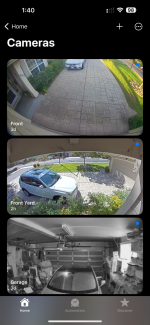

/cloudfront-us-east-2.images.arcpublishing.com/reuters/L2GOE6JD5JN4HPUKD7VKP7EG6M.jpg)