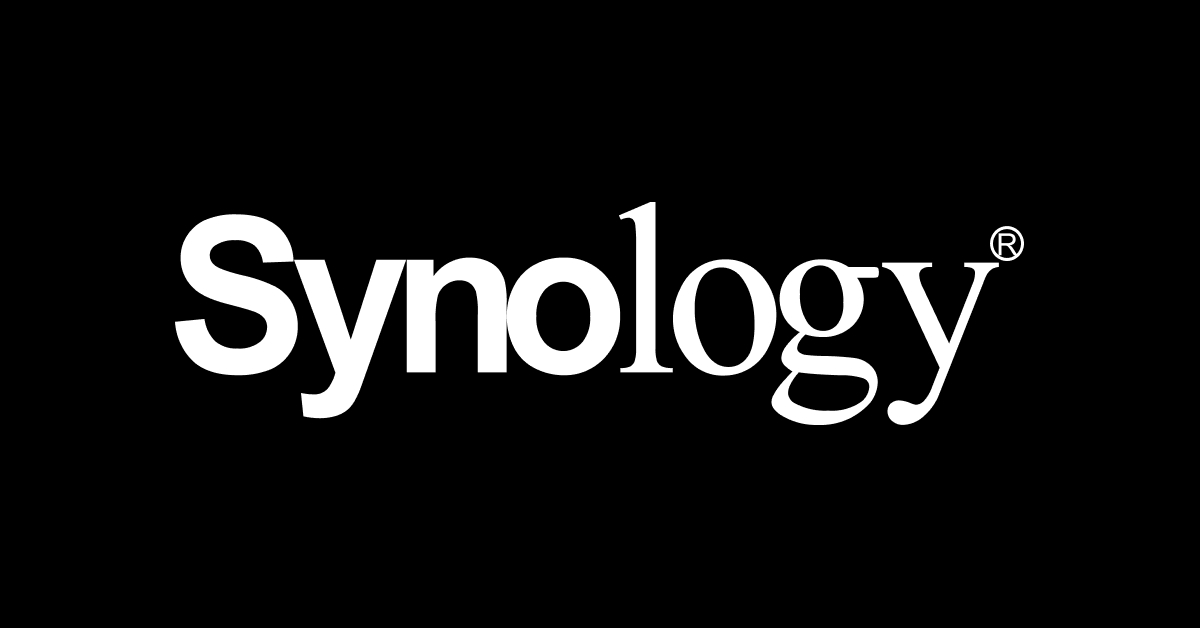- Joined
- Aug 10, 2020
- Posts
- 14,593
- Solutions
- 18
- Main Camera
- Sony
I know I posted about this a long time ago but thought I would start a new thread, since storage has become the biggest hurdle in my business I have to address it. As it stands I have several 4TB SSD drives hooked up to my Mac Studio M4, taking up every slot I have and it's no way to manage data storage on the leve I need it, plus it's not properly backed up and has no redundancy.
I already also have a Synology NAS with two 5.5 TB drives but it's not enough and considering I only have two bays I figure I would just leave it and buy an additional one (also with 2 bays) with two 18 GB drives which should keep me good for a while.
Everything for this solution is also connected via Cat5 and pretty fast.
I already also have a Synology NAS with two 5.5 TB drives but it's not enough and considering I only have two bays I figure I would just leave it and buy an additional one (also with 2 bays) with two 18 GB drives which should keep me good for a while.
Everything for this solution is also connected via Cat5 and pretty fast.