You are using an out of date browser. It may not display this or other websites correctly.
You should upgrade or use an alternative browser.
You should upgrade or use an alternative browser.
iPad Pro vs iPad
- Thread starter Eric
- Start date
MEJHarrison
Elite Member
- Joined
- May 13, 2021
- Posts
- 1,150
I've been following this guy James Julier on YouTube, he's a bit advanced for me but I like how he doesn't cut corners and just uses default brushes, it's more work but also a more genuine experience.
I'm a bit late to the party, so I presume you've resolved the hardware question. The only thing I would have added is that Procreate can take advantage of more powerful hardware. I believe more RAM gets you more layers to play with.
I don't know if it's your style, but I like "Art with Flo" or "You can Draw This". I'm not sure on the official name. I'm on her mailing list and get a new tutorial every Friday.
I've not done one in ages, but here's some I've completed.
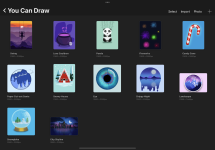
Eric
Mama's lil stinker
- Joined
- Aug 10, 2020
- Posts
- 15,149
- Solutions
- 18
- Main Camera
- Sony
Wow, really nice work. Definitely more advanced than mine, I also really dig the Art with Flo tutorials as well as she's really clear about her process so you can follow along. Here's my progress so far, some still in the middle of the process.I'm a bit late to the party, so I presume you've resolved the hardware question. The only thing I would have added is that Procreate can take advantage of more powerful hardware. I believe more RAM gets you more layers to play with.
I don't know if it's your style, but I like "Art with Flo" or "You can Draw This". I'm not sure on the official name. I'm on her mailing list and get a new tutorial every Friday.
I've not done one in ages, but here's some I've completed.
View attachment 8834

MEJHarrison
Elite Member
- Joined
- May 13, 2021
- Posts
- 1,150
Those are great.Wow, really nice work. Definitely more advanced than mine, I also really dig the Art with Flo tutorials as well as she's really clear about her process so you can follow along. Here's my progress so far, some still in the middle of the process.
View attachment 8836
I was doing it every week for a while. Now I've fallen months behind. But I've held on to the emails, so if the mood strikes, I can catch back up.
Yeah, huge fan of the Mini. Hey man, sorry to see you got banned under ‘Rowdy07’ on Macrumors. You got to use a little bit more imagination in your secondary accounts. That was an easy read. Better luck next time brah.The mini is looking pretty tempting lol
I'm gonna check it out in person when they are available.
Eric
Mama's lil stinker
- Joined
- Aug 10, 2020
- Posts
- 15,149
- Solutions
- 18
- Main Camera
- Sony
Failure to see the irony in this post is, well, ironic.Yeah, huge fan of the Mini. Hey man, sorry to see you got banned under ‘Rowdy07’ on Macrumors. You got to use a little bit more imagination in your secondary accounts. That was an easy read. Better luck next time brah.
Hey, good to see you Eric.Failure to see the irony in this post is, well, ironic.
Personally for me, I really like the iPad Pro. The Mini is nice, but I really like the larger display area. I’m starting to get into sketching, I need a lot of work, but the Apple Pencil really is an addictive little accessory. I think for traveling though, I still might pick up a mini specifically, not just for the smaller size, just because of the reduction of weight is a huge difference for a carry on.
Eric
Mama's lil stinker
- Joined
- Aug 10, 2020
- Posts
- 15,149
- Solutions
- 18
- Main Camera
- Sony
Wow, great tip man I had no idea!, that is slick I just updated to iOS 15 this morning, wonder if this worked in prior versions.I just realized that you can take a screenshot by swiping up from the bottom left corner with the pencil!
SuperMatt
Site Master
- Joined
- Aug 11, 2020
- Posts
- 7,862
- Solutions
- 1
I was playing with quick notes which was a big advertised feature (drag up from bottom right corner) and wondered “does this work from the bottom left corner too?”Wow, great tip man I had no idea!, that is slick I just updated to iOS 15 this morning, wonder if this worked in prior versions.
- Joined
- Aug 23, 2020
- Posts
- 318
I use my iPads for reading mostly - until recently, I’ve always used them as an e-reader. I don’t have an artistic bone in my body but I do write a lot… I used to keep paper journals before I went digital back in 2007 - used to be a huge Parker Jotter fan. I use Notability quite heavily today despite typing most of my notes/journal entries.
Started out iPad 3, to an Air, to a 10.5 Pro, to a mini, then back to a 10.5 Pro and then my wife and I both got 11 Pros in 2018. Best iPads ever. My reading REALLY picked up once the 11 Pro came out - the amount of text on the screen, with a matte screen protector (iCarez) just made it the perfect reading tool for me. I can sit down all weekend and read a book for 6-8 hours a day and not have any eye strain.
Most used device by far.
Now that I accompany my wife to her lab on the weekends, I’m using it with a mouse/keyboard propped up like a laptop (using it now this way).
The Apple Pencil 2 with 120Hz and Notability feels almost like paper to me. Nothing like sitting down and emptying your mind on paper - one of the greatest ways to de-stress. I can only imagine what drawing something beautiful feels like (I can’t draw at all).
Started out iPad 3, to an Air, to a 10.5 Pro, to a mini, then back to a 10.5 Pro and then my wife and I both got 11 Pros in 2018. Best iPads ever. My reading REALLY picked up once the 11 Pro came out - the amount of text on the screen, with a matte screen protector (iCarez) just made it the perfect reading tool for me. I can sit down all weekend and read a book for 6-8 hours a day and not have any eye strain.
Most used device by far.
Now that I accompany my wife to her lab on the weekends, I’m using it with a mouse/keyboard propped up like a laptop (using it now this way).
The Apple Pencil 2 with 120Hz and Notability feels almost like paper to me. Nothing like sitting down and emptying your mind on paper - one of the greatest ways to de-stress. I can only imagine what drawing something beautiful feels like (I can’t draw at all).
ericwn
Site Champ
- Joined
- Sep 26, 2021
- Posts
- 591
Wow, great tip man I had no idea!, that is slick I just updated to iOS 15 this morning, wonder if this worked in prior versions.
Yes I think this was advertised with the third gen Pros in 2018.
