JayMysteri0
What the F?!!!
- Joined
- Aug 18, 2020
- Posts
- 6,612

Opening it up tomorrow.
Forgot how small these things were.
This weekend it will be accessory buying time. I need a case so I can sticker bomb the hell out of this thing.



What is wrong with you? Nobody has that kind of self control. Seek help.Opening it up tomorrow.
Steve might not have approved, but the crowd that helped make Apple computers popular would.AIEEEEEE!!!!!!! Aw, please don't crap up your lovely new machine with a bunch of stickers plastered all over it! UGH!!!! Steve would NOT approve!!!!
 You have this case on it, protecting your investment, no stickers on it, but on the case? Ooooooh ho ho!
You have this case on it, protecting your investment, no stickers on it, but on the case? Ooooooh ho ho!


All in the effort to maintain the excitement of opening really cool stuff ON Christmas day.What is wrong with you? Nobody has that kind of self control. Seek help.
AIEEEEEE!!!!!!! Aw, please don't crap up your lovely new machine with a bunch of stickers plastered all over it! UGH!!!! Steve would NOT approve!!!!
Update: As of 5PM EST, I still have NOT opened the box.What is wrong with you? Nobody has that kind of self control. Seek help.
Update: As of 5PM EST, I still have NOT opened the box.
I may go until tomorrow. HA!
Probably not though...
Yes, it booted.After all that, I hope the thing actually boots...

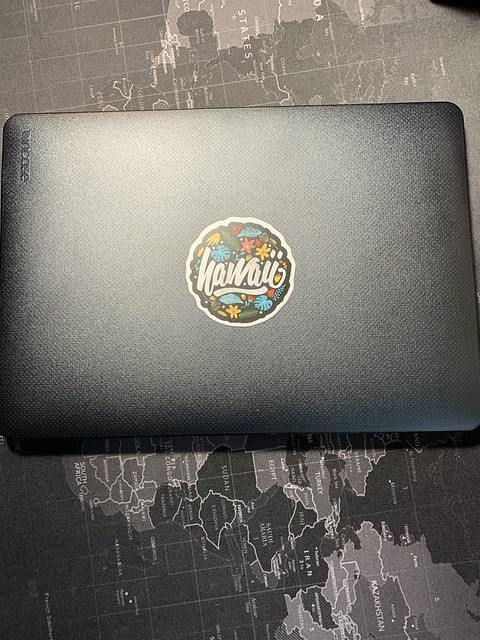
Side note: Glad you shared this I spotted a couple of things that needed to be fixed on the Discord color scheme.Yes, it booted.

A case from Apple's Express pickup, which isn't so express, was also acquired.
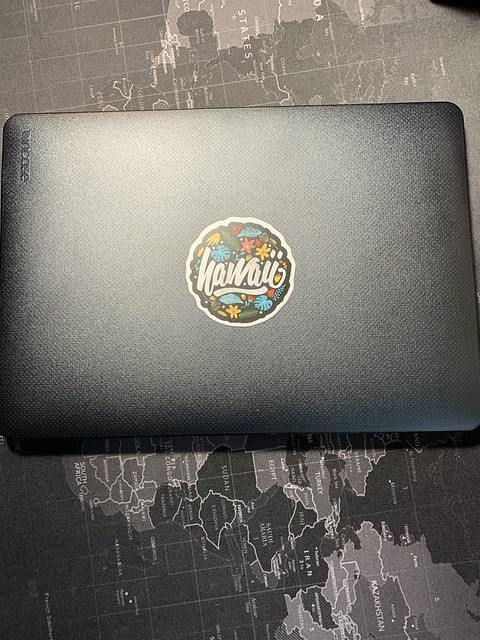
Sticker bombing will commence when I finally make a few decisions.
Now with this new machine, until I get the folder with some of my photos that I use for wallpaper and screen savers hastily installed in here, I'm stuck with the default wallpaper. Good motivation to install my photos tonight so I can set up my desktop and screen savers as I prefer to see them!
Yeah, not too sure about that idea. Every time you quit an app, you want chips or something. Not so good for the waistline.… I would have pasted up a clip of a jar of salsa …
Yeah, not too sure about that idea. Every time you quit an app, you want chips or something. Not so good for the waistline.
Actually, it doesn't look like I'll be able to get it scheduled before 2021, the new scheduler on Apple.com only shows a week at a time, and it's constantly booked up.
You really got to get that Digitizer working. It is no good having things materializing inside out all the time.I stick it in the small recycle tub kind of in an isolated area in the garage, er, in case it exploded ...
This site uses cookies to help personalise content, tailor your experience and to keep you logged in if you register.
By continuing to use this site, you are consenting to our use of cookies.
