Renzatic
Egg Nog King of the Eastern Seaboard
- Joined
- Aug 14, 2020
- Posts
- 4,243
Now, this is interesting.
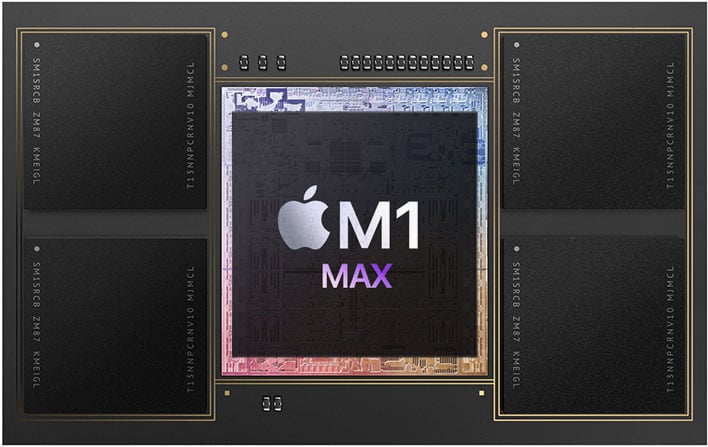
 hothardware.com
hothardware.com
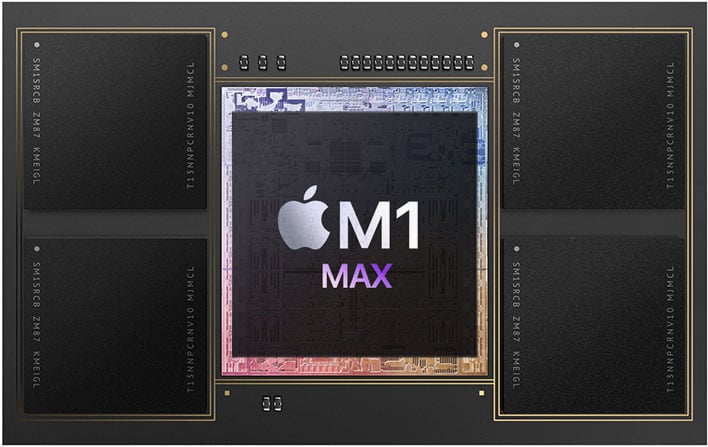
Apple M1 Max Dominates Alienware RTX 3080 Laptop In Adobe Premier Benchmark
Apple's retooled MacBook Pro laptops look like they are going to be beasts in some applications where the enormous unifited GPU and CPU memory pool come into play.

