I've also wondered why they chose to drop to two E cores. It seems like there's often enough work for them to do, they're so profoundly efficient compared to P cores, and they're so tiny.
The topic comes up at about 24:25 in this interview with Tim Millet and Tom Boger (Apple VPs), and they mention something interesting:
We're joined by Apple VPs Tom Boger and Tim Millet to discuss Apple's chip-design philosophy and how it factored into the company's first high-end Mac chips, the M1 Pro and M1 Max.
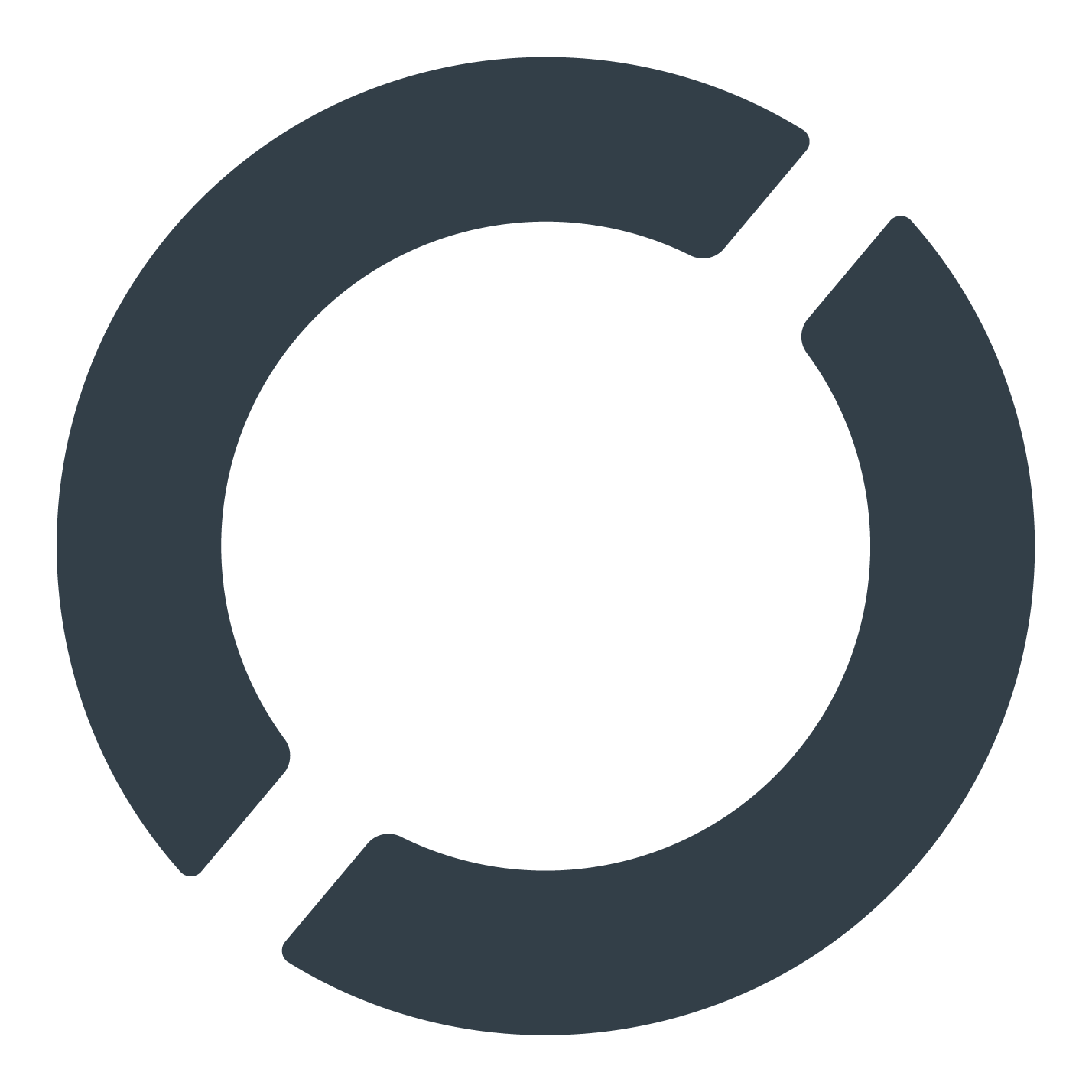
www.relay.fm
According to Tim, the top end of the E core's perf/Watt curve (max performance and power) has some overlap with the bottom end of the P core's curve, so spilling some "E" type tasks to P cores isn't so bad. (unstated: as long as the P core stays at the bottom end of its clock range!)
I don't think this is the whole story. Everyone Apple sends out to do post-launch interviews has clearly been put through a lot of interview prep; they're very slick about funneling the conversation towards positive things which promote the product while avoiding saying anything in negative terms. But this does help explain why E cores ended up on the chopping block. Perhaps there was a desperate need to reclaim a bit of area because some other block was over budget and they didn't want to grow the total die size. It's simple triage at that point: find something which users won't miss a lot, and remove it.
I'd still rather have four E cores and a (very) slightly larger die. They're cool! Literally and figuratively.

 www.nytimes.com
www.nytimes.com


