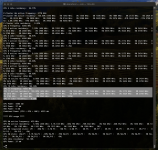He did. Apple's name for it is DCP, and they seem to use two variants of it in each M-series chip. You always get one copy of a simplified, reduced-size DCP for the internal display of Macbooks. On top of that you get N copies of a full-size DCP capable of everything, where N is 1 on base Mx chips, 2 on Mx Pro, or 4 on Mx Max.I'm confused about the number of Display Engines, since in each case those are equal to the number of external displays the chip supports. The total number of supported displays is one more than that, so did he miss one?
This is why, for example, on the M2 (non-Pro) Mac Mini, the maximum monitor config is one 6K @ 60 Hz and one 5K @ 60Hz, both over Thunderbolt. The 5K display's getting refreshed by the reduced-capability DCP (which would have been dedicated to the internal display of a Macbook if the Mini wasn't a Mini).
With the full-size DCPs, people trying to identify blocks can go looking for a large block which appears four times on Max, two on Pro, and once on the base chip. But the small DCP always has exactly one copy per die, so it's a little harder to differentiate from other singleton random blocks. Most people don't seem to bother trying to find it. I do recall seeing at least one M1 Pro or Max die shot with it highlighted, but I can't find it right now.