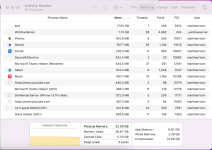Heh...there should be a third option on the survey - wait for the mini that you want.

...which pretty much personifies the "The new Mac mini is most certainly coming..." thread over on MR.
And, yes, I'm one of those waiting. Not thrilled with Apple currently. If I had about $18B in funding, I'd buy BlackBerry outright and create a 3rd ecosystem. (We really do need a secure option that isn't a walled garden)

My latest beef with Apple is that they wouldn't replace my fiancee's iPhone 13 Pro Max under AC+ (dropped, cracked screen under the glass, frame banged up). It turns out if the frame is still functional enough that they can effect a screen repair, then that's all they'll do - regardless of your willingness to pay for the replacement. "AppleCare+ doesn't cover cosmetic damage". Ummm....what?!?!?!
So, we didn't do the screen replacement and now she's running her device naked, until she has a drop that causes enough frame damage that AC+ will do what we want.
And, yes, not buying AC+ again for anything I buy again ever. That's like not repainting your car after repairing the body work.
Because, we don't buy Apple devices for how they look, right? Heh. I'm more than a little pissed about the whole experience.
(and, yes, I'm biased...8 years and 2 months of my life at BB...). If Mike and Jim would have listened to all of us, this would still be a 3 horse race. (or Google wouldn't have even gotten out of the gate)