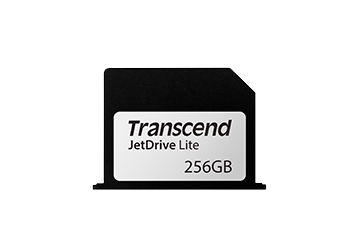U
User.45
Guest
The issue is you're being logical vs. Apple having the market data to prove us both wrong. 11" = young user (Small screens like that hurt my eyes already). Young user = more openness to touchscreens.I’ve seen an awful large number of lawyers, students, engineering managers, etc. using the 12”MB and, back in the day, the 11”MBA. They would definitely notice the difference if they couldn’t run their software
Definitely a market for a tiny portable Mac, and room for iPads in that market segment, too. How big is the market? Dunno. Not clear if it’s worth Apple’s time.
Or anything...Only if you don't want - or need - to write much.
To me, an iPad allows you to consume media, whereas a computer (with a proper keyboard) allows you to create stuff.
An iPad could never become a replacement laptop, at least, not for me.