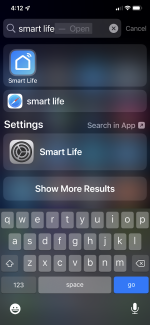Eric
Mama's lil stinker
- Joined
- Aug 10, 2020
- Posts
- 15,121
- Solutions
- 18
- Main Camera
- Sony
This is the case for many apps, if they are not on one of my home screens I have to search for them, no biggie. But there are times I would like to move that app back to the home screen and if don't know which group they're in (with like 75 apps spread out among them all) there is no other way to drag them out from the search screen. Any workarounds here?