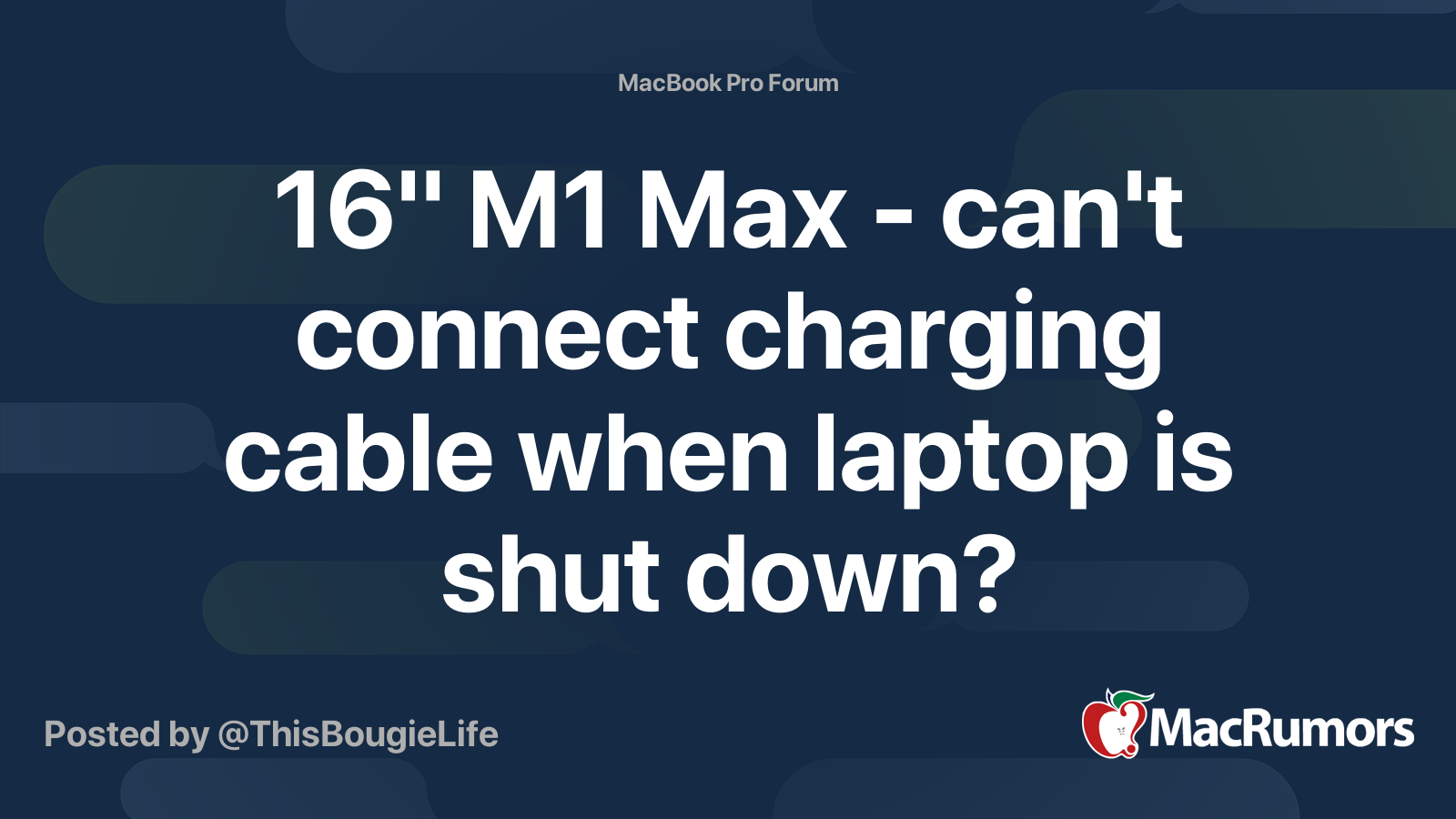Herdfan
Resident Redneck
- Joined
- Jul 8, 2021
- Posts
- 5,948
Trying to get this back on topic.
I was able to "trick" the offspring into revealing which color iMac she wants. She has been saving up to buy a new one. Her current MBP is from 2018 and it has been a great machine. She is asking for a new iPhone for Christmas, but I am going to buy her the iMac instead and let her buy her own phone.*
So it was ordered about 10 minutes ago: a purple iMac with 16GB Ram and the 1TB SSD. Apple says it will be here by the 23rd.
* Funny story about her phones. From the time she was in middle school, I grew tired of hearing about issues with her phone. We had decided to move from ATT to Verizon, so over Thanksgiving 2015 we went to the Verizon store to get new phones. But when it came time to get hers, I asked the guy to bring out 3 of them. He was a bit confused but did it. I told her to pick one and from that point forward, any issues she might have are all on her because she picked it. She spent way more time than needed to pick one of the identical boxes, but she finally did it. The guy still works at that store and still remembers me because of that.
I was able to "trick" the offspring into revealing which color iMac she wants. She has been saving up to buy a new one. Her current MBP is from 2018 and it has been a great machine. She is asking for a new iPhone for Christmas, but I am going to buy her the iMac instead and let her buy her own phone.*
So it was ordered about 10 minutes ago: a purple iMac with 16GB Ram and the 1TB SSD. Apple says it will be here by the 23rd.
* Funny story about her phones. From the time she was in middle school, I grew tired of hearing about issues with her phone. We had decided to move from ATT to Verizon, so over Thanksgiving 2015 we went to the Verizon store to get new phones. But when it came time to get hers, I asked the guy to bring out 3 of them. He was a bit confused but did it. I told her to pick one and from that point forward, any issues she might have are all on her because she picked it. She spent way more time than needed to pick one of the identical boxes, but she finally did it. The guy still works at that store and still remembers me because of that.