The MBP XDR displays have the same software features as the 6K XDR. So there are a number of built in profiles aimed at different workflows. Each of these are different from a pure ICC profile, since they set the white point, gamut target, nit target, along with the gamma function and target. I can have a profile with a 5000K whitepoint, the screen locked to 120 nits, and using sRGB or P3 so that I have something relatively close to what I need for getting good matching with my photo printer. Or a version with a 6500K whitepoint if I'm targeting sharing digitally. And since these are persistent, they are easily switchable and you can produce your own tweaked versions, but the main tweak you'll likely make here is to adjust the nit level for SDR on the presets with locked brightness to set it appropriately for your working environment.
Photography gamuts are not represented here, with the focus on video instead. So no Adobe RGB, which is one downside. P3 is a relatively OK stand-in for hobby work IME. Another is that you have to use a spectroradiometer to adjust the the display. So the usual hobby thing of getting something like a ColorMunki (or whatever can be had for cheap) and using a tool like DisplayCAL to generate an ICC profile doesn't work on the internal display. Odds are it'd just make it worse rather than better anyways.
Is it a replacement for a pro monitor, especially if you are a photographer? Probably not. But it's the closest thing that Apple has made in a laptop to date, and having
some ability to do more discerning work in the field untethered is interesting in the Mac space.
View attachment 10509
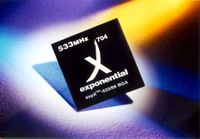
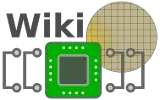 en.wikichip.org
en.wikichip.org
