You are using an out of date browser. It may not display this or other websites correctly.
You should upgrade or use an alternative browser.
You should upgrade or use an alternative browser.
U
User 189
Guest
Along with an 8th generation Intel CPU or the AMD equivalent.One thing about Windows 11 which is not discussed much is your PC needs TPM installed, Trusted Platform Module, to install Windows 11. Newer PC have it, people with older PCs will need to check if they have it.
Renzatic
Egg Nog King of the Eastern Seaboard
- Joined
- Aug 14, 2020
- Posts
- 4,243
Yeah, the stricter requirements do suck, but they're all easily bypassed.
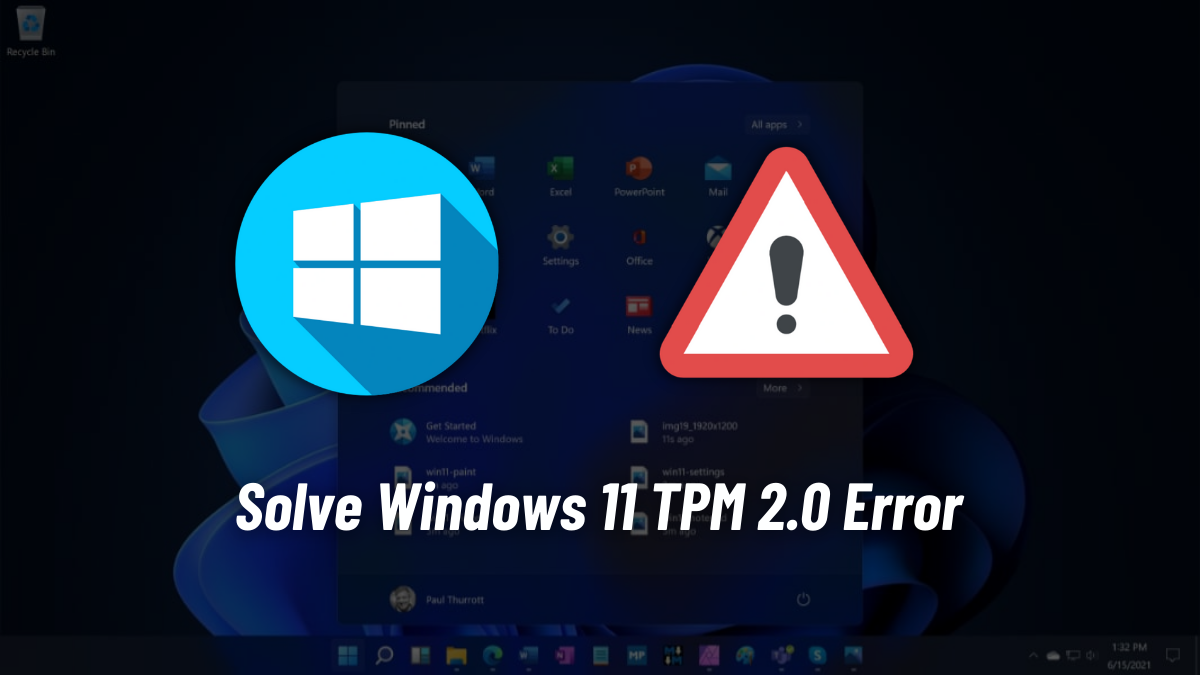
 fossbytes.com
fossbytes.com
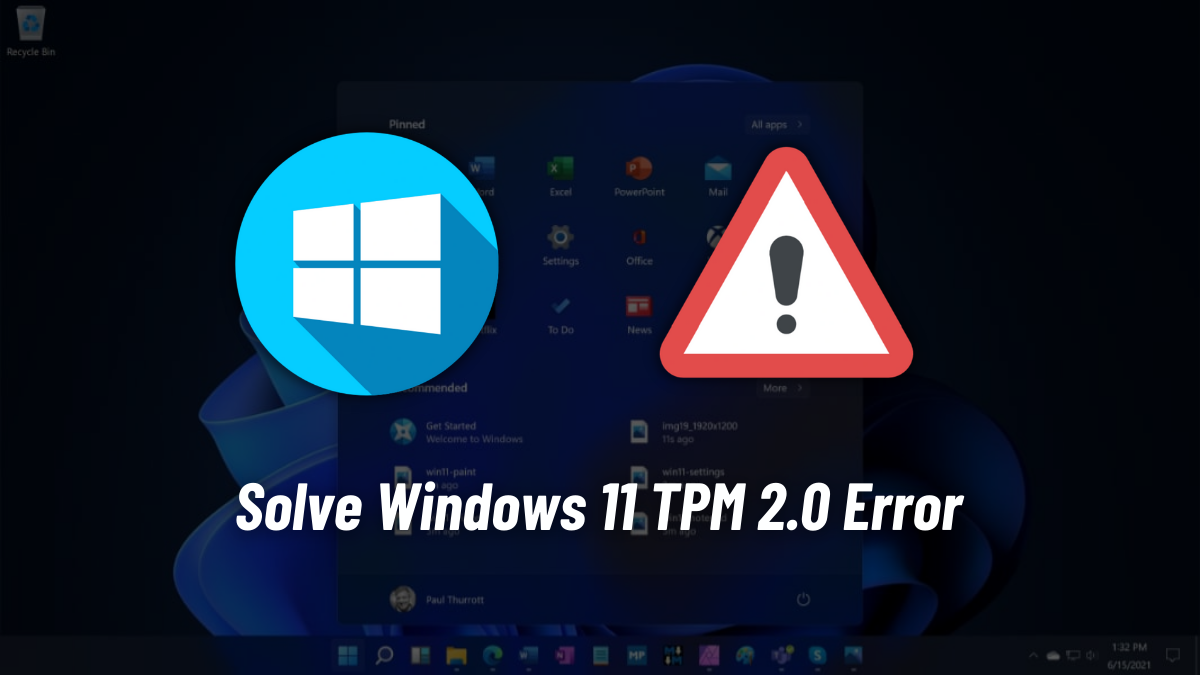
How To Fix TPM 2.0 Error When Installing Windows 11?
Get rid of the TPM 2.0 error and enjoy Windows 11!
U
User 189
Guest
Most people can't be bothered to do that, especially the average consumer.Yeah, the stricter requirements do suck, but they're all easily bypassed.
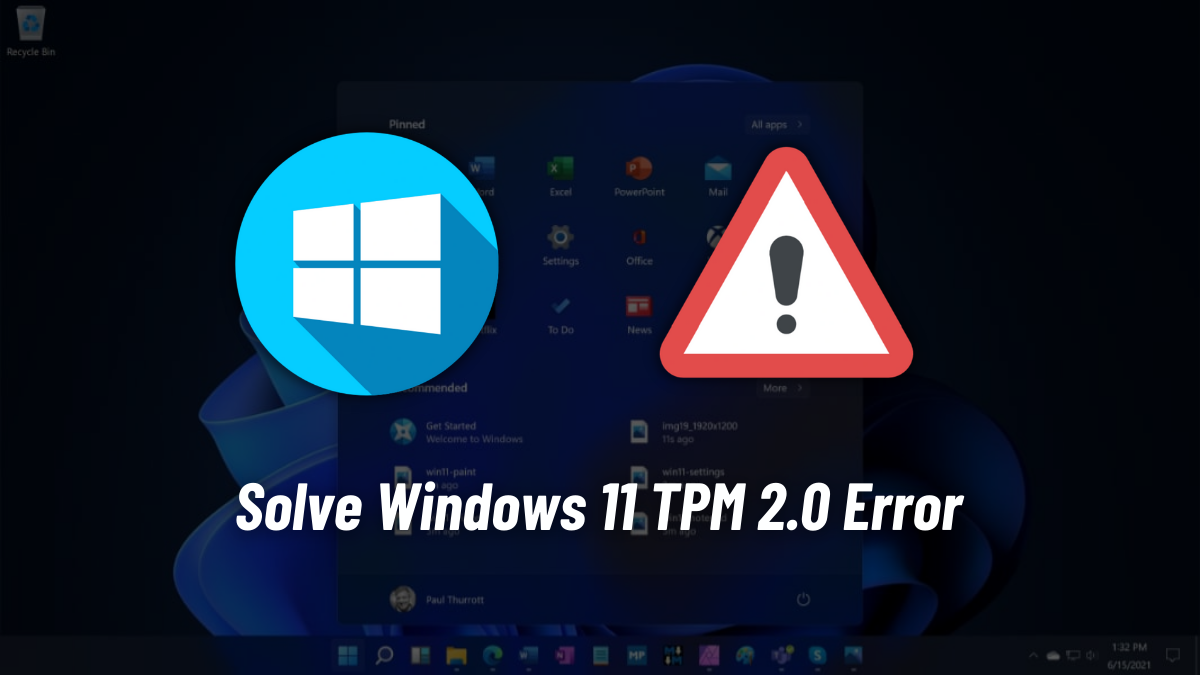
How To Fix TPM 2.0 Error When Installing Windows 11?
Get rid of the TPM 2.0 error and enjoy Windows 11!fossbytes.com
4GB of RAM and Secure Boot is another requirement, but that's more forgivable. There's no 32-bit version of Windows 11.
Renzatic
Egg Nog King of the Eastern Seaboard
- Joined
- Aug 14, 2020
- Posts
- 4,243
Most people can't be bothered to do that, especially the average consumer.
4GB of RAM and Secure Boot is another requirement, but that's more forgivable. There's no 32-bit version of Windows 11.
It annoys me, because I don't have TPM at all. I combed through my bios, and despite the fact that my (listed as unsupported by Win11) CPU supposedly has PTT onboard, I couldn't find anything security related.
Given that I'm in the Insider Dev channel, I can still goof around with the beta builds, but I'll never be able to officially install it on this PC.
Windows Central ran a poll asking whether people's computers supported Win11 or not. Only 23% have answered yes.
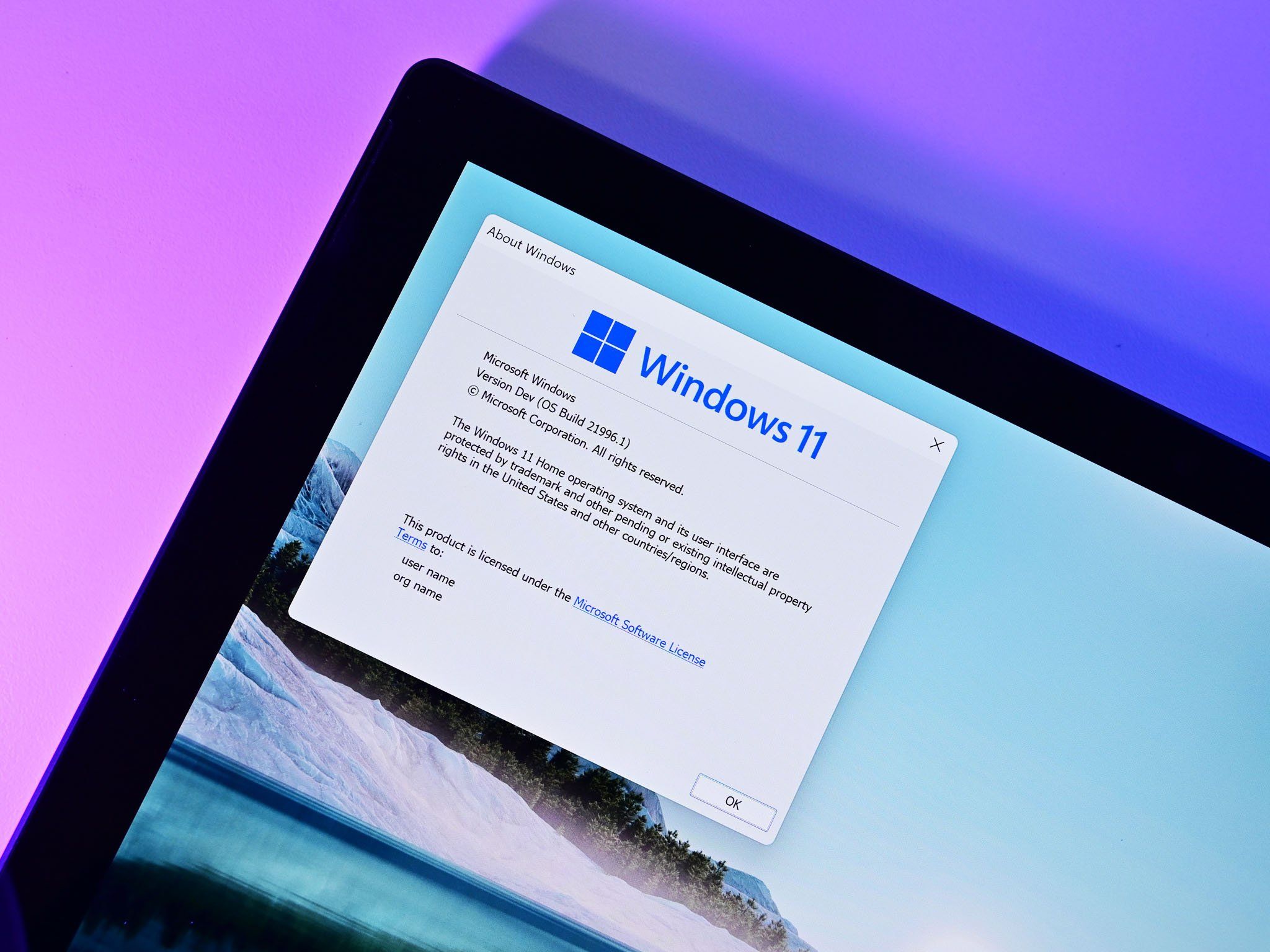
Last edited:
U
User 189
Guest
It annoys me, because I don't have TPM at all. I combed through my bios, and despite the fact that my (listed as unsupported by Win11) CPU supposedly has PTT onboard, I couldn't find anything security related.
Given that I'm in the Insider Dev channel, I can still goof around with the beta builds, but I'll never be able to officially install it on this PC.
Windows Central ran a poll asking whether people's computers supported Win11 or not. Only 23% have answered yes.
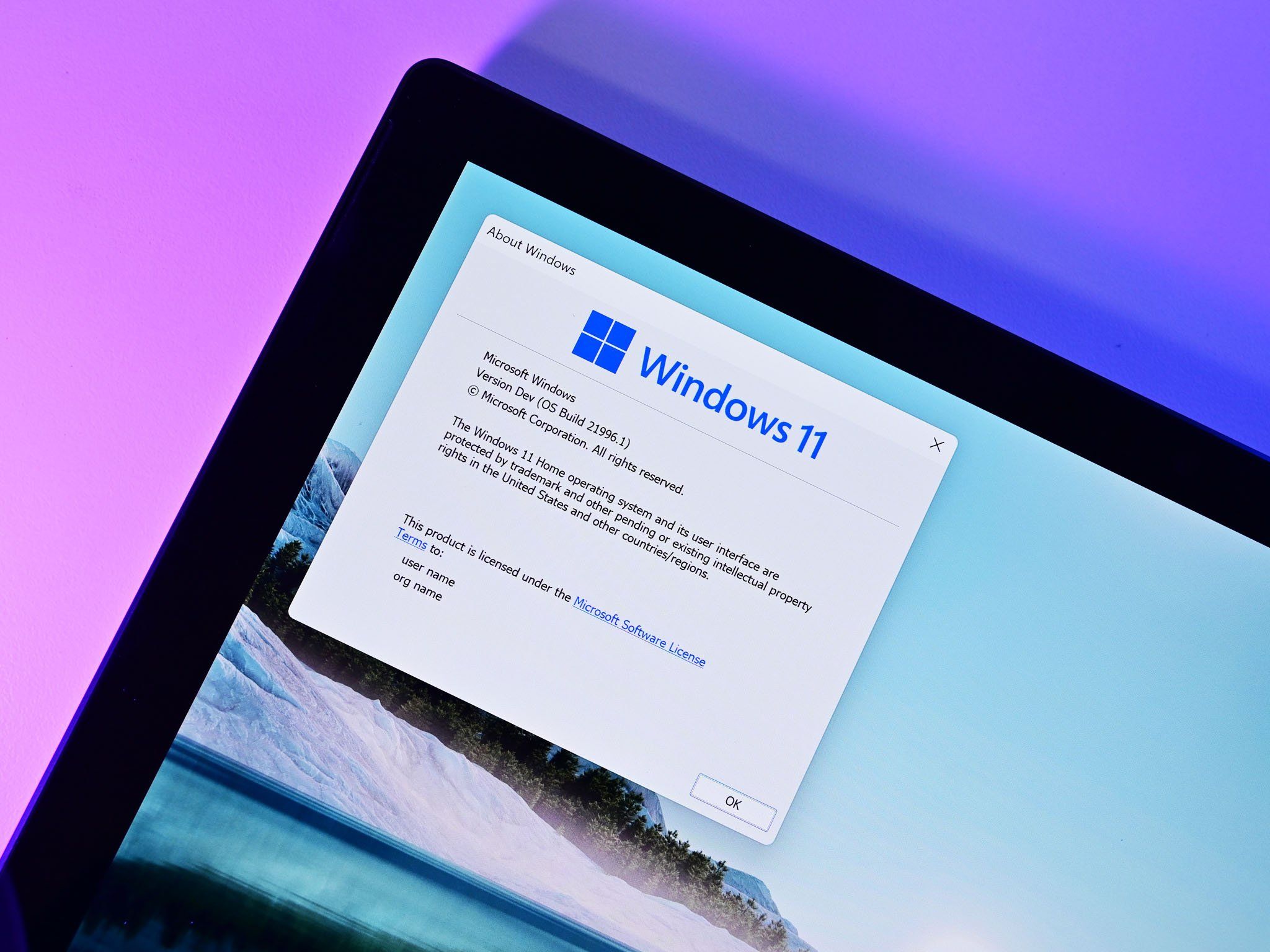
Renzatic
Egg Nog King of the Eastern Seaboard
- Joined
- Aug 14, 2020
- Posts
- 4,243
Someone made a program called WhyNotWin11 that tells you exactly why you won't be able to upgrade. Here's my results...
GitHub - rcmaehl/WhyNotWin11: Detection Script to help identify why your PC is not Windows 11 Release Ready. Now Supporting Update Checks!
Detection Script to help identify why your PC is not Windows 11 Release Ready. Now Supporting Update Checks! - rcmaehl/WhyNotWin11
- Joined
- Jan 17, 2021
- Posts
- 2,057
Yeah that TPM 2.0 requirement is going to be a big stumbling point for a lot of people.
Renzatic
Egg Nog King of the Eastern Seaboard
- Joined
- Aug 14, 2020
- Posts
- 4,243
Yeah that TPM 2.0 requirement is going to be a big stumbling point for a lot of people.
The real requirement is TPM 1.2, with 2.0 being preferred. Problem is, I don't even have that.
U
User 189
Guest
Can you active TPM through the BIOS?Someone made a program called WhyNotWin11 that tells you exactly why you won't be able to upgrade. Here's my results...
View attachment 6313

GitHub - rcmaehl/WhyNotWin11: Detection Script to help identify why your PC is not Windows 11 Release Ready. Now Supporting Update Checks!
Detection Script to help identify why your PC is not Windows 11 Release Ready. Now Supporting Update Checks! - rcmaehl/WhyNotWin11github.com
No, TPM 2.0 is the real requirement.The real requirement is TPM 1.2, with 2.0 being preferred. Problem is, I don't even have that.
Renzatic
Egg Nog King of the Eastern Seaboard
- Joined
- Aug 14, 2020
- Posts
- 4,243
Can you active TPM through the BIOS?
No, TPM 2.0 is the real requirement.
MS talks about what they call hard floor, and soft floor requirements. The former being what you absolutely need for Win11 to install, and the latter being the preferred option for optimal performance. TPM 1.2 is a hard floor limit. If you don't have it, you can't use Windows 11. TPM 2.0 is a soft floor limit. You'll get a warning if you don't have it, but you can ignore it, and move on with the install.
Either way, I'm thinking about moving back to Linux for the meanwhile. The only reason why I came back to Windows was because of the Affinity programs, but...eh, I can get by without them. Begrudingly.
U
User 189
Guest
No, TPM 2.0 is the hard floor limit from what I've heard.MS talks about what they call hard floor, and soft floor requirements. The former being what you absolutely need for Win11 to install, and the latter being the preferred option for optimal performance. TPM 1.2 is a hard floor limit. If you don't have it, you can't use Windows 11. TPM 2.0 is a soft floor limit. You'll get a warning if you don't have it, but you can ignore it, and move on with the install.
Either way, I'm thinking about moving back to Linux for the meanwhile. The only reason why I came back to Windows was because of the Affinity programs, but...eh, I can get by without them. Begrudingly.
Renzatic
Egg Nog King of the Eastern Seaboard
- Joined
- Aug 14, 2020
- Posts
- 4,243
No, TPM 2.0 is the hard floor limit from what I've heard.
It looks like they've changed their minds, and got rid of all the soft floor requirements altogether. Now TPM 2.0 is required.
Who knows what the hell is going on.
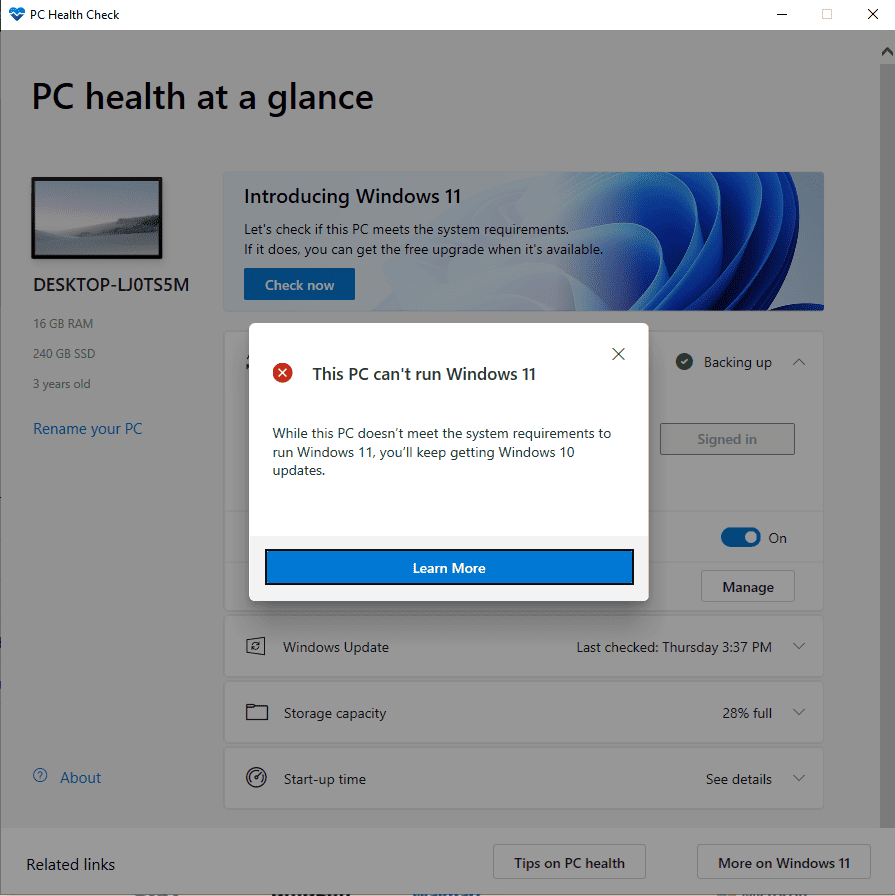
Microsoft does away with 'soft floor', updates minimum Windows 11 specs with TPM 2.0 requirement
Fix Windows errors with Fortect:Fortect can repair common computer errors by scanning your entire system for damaged or missing OS files and replacing them with the original, working versions. Optimize your PC in 3 simple steps: Download and Install Fortect on your PC Use the PC Scan feature to...
 mspoweruser.com
mspoweruser.com
U
User 189
Guest
I don't even know who to trust at this point, not even Microsoft. The communication between Microsoft and the user is so hilariously poor.It looks like they've changed their minds, and got rid of all the soft floor requirements altogether. Now TPM 2.0 is required.
Who knows what the hell is going on.
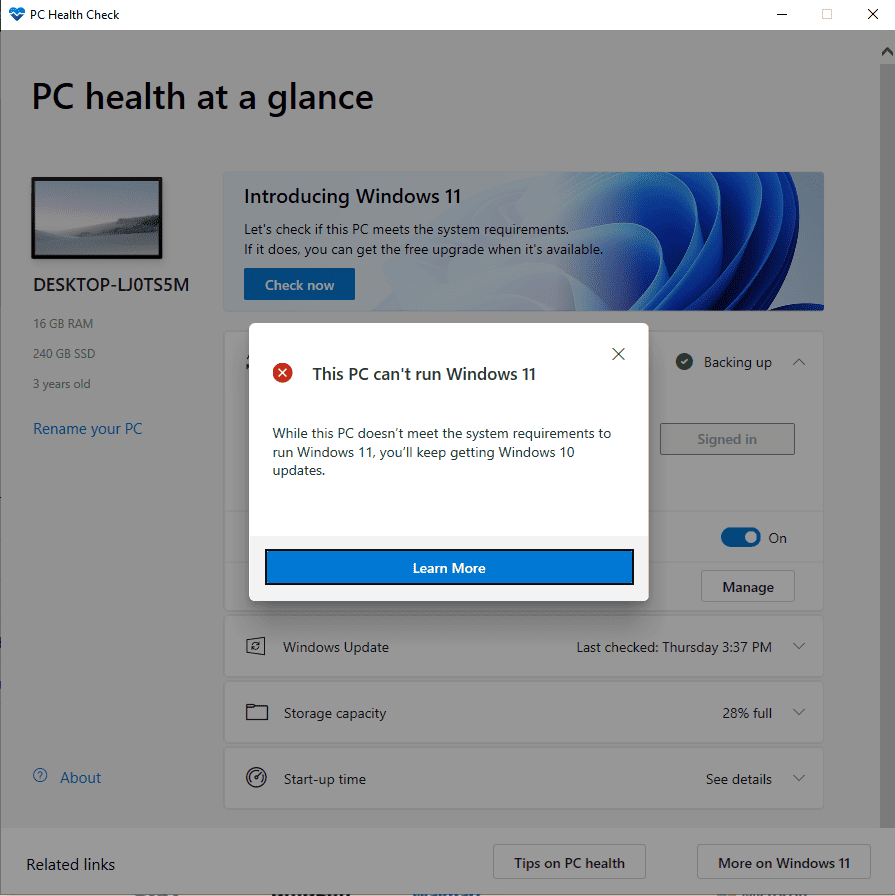
Microsoft does away with 'soft floor', updates minimum Windows 11 specs with TPM 2.0 requirement
Fix Windows errors with Fortect:Fortect can repair common computer errors by scanning your entire system for damaged or missing OS files and replacing them with the original, working versions. Optimize your PC in 3 simple steps: Download and Install Fortect on your PC Use the PC Scan feature to...mspoweruser.com
At least we can wait for the first preview build of Windows 11 to be released today.
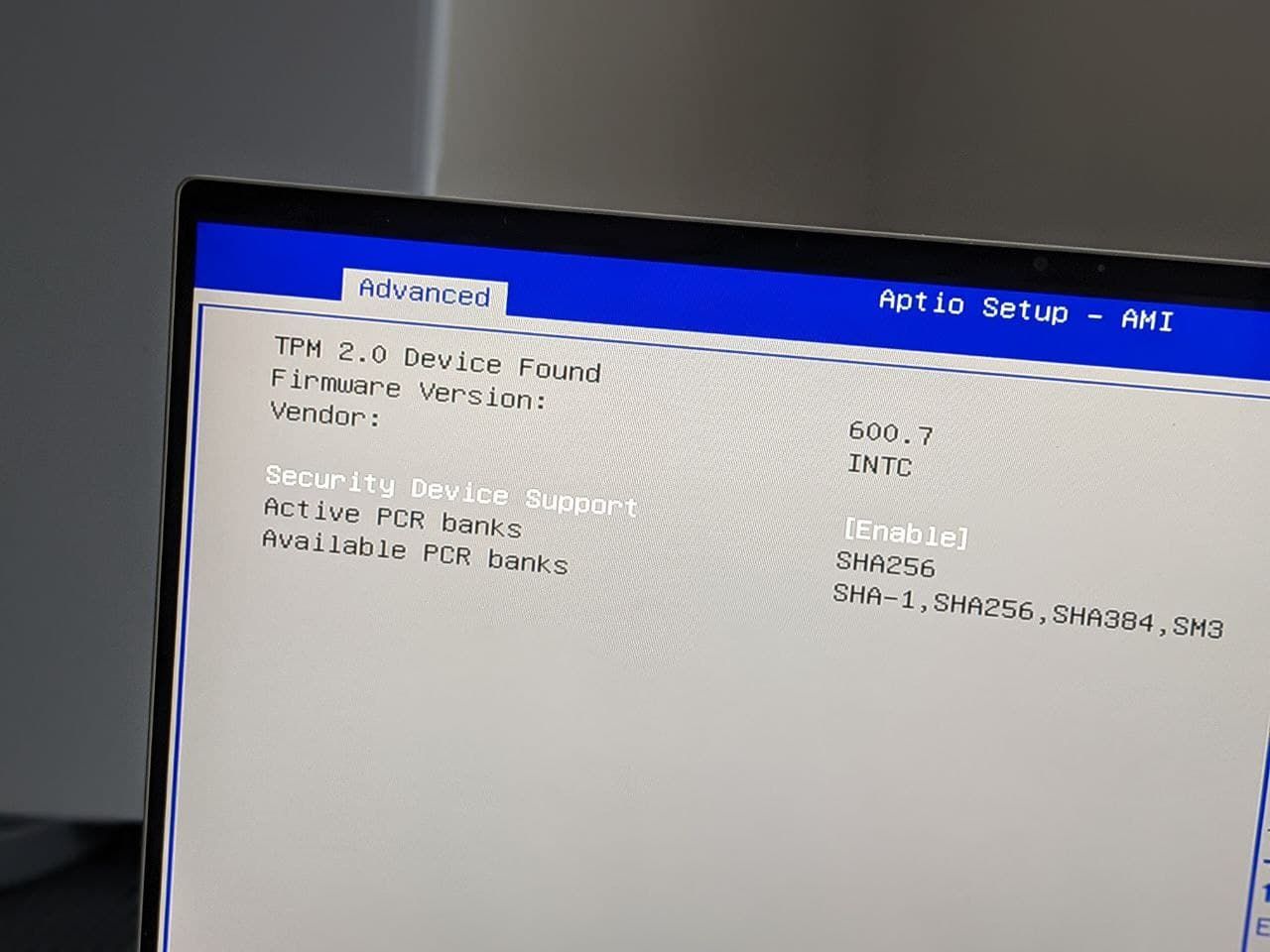
PSA: Scalpers are hoarding TPM2.0 modules (of course they are), don't pay $100 for one
Scalpers have found the next goldmine to replicate the success with graphics cards. Thanks to Microsoft's new OS requirements for Windows 11, they're now hoarding trusted platform ...
 www.windowscentral.com
www.windowscentral.com
Renzatic
Egg Nog King of the Eastern Seaboard
- Joined
- Aug 14, 2020
- Posts
- 4,243
I don't even know who to trust at this point, not even Microsoft. The communication between Microsoft and the user is so hilariously poor.
At least we can wait for the first preview build of Windows 11 to be released today.
Not me. I decided to say screw it, and installed Fedora. I'll get Windows 11 when I get a new PC.
- Joined
- Aug 11, 2020
- Posts
- 5,967
NOPE. Does it still have the registry? I never have issues with the MacOS-Catalina (knock on wood).Will Windows 11 persuade anybody to switch over from macOS?
Probably not, but we will have to wait and see!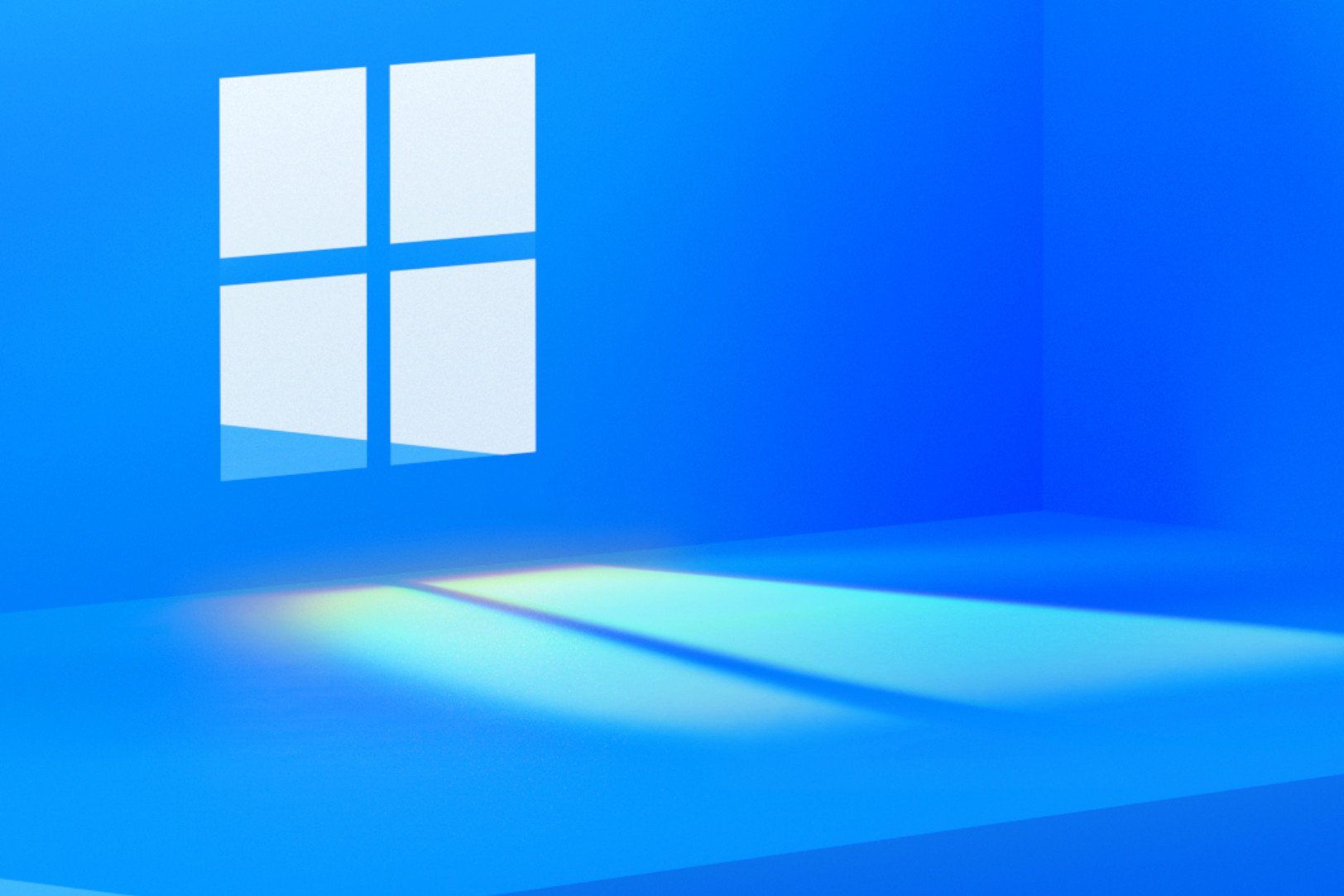
Microsoft will unveil 'the next generation of Windows' on June 24
Microsoft's Windows event is now official, and it's happening this month.www.windowscentral.com

Renzatic
Egg Nog King of the Eastern Seaboard
- Joined
- Aug 14, 2020
- Posts
- 4,243
NOPE. Does it still have the registry? I never have issues with MacOS (knock on wood).
It likely will. Though I still have no idea why people scream about the registry so much. I rarely ever see it cause any problems.
- Joined
- Aug 11, 2020
- Posts
- 5,967
This is a prejudice that goes back to Windows needing a registry to know where stuff is while the Mac as far as I know does not need one to find programs or for programs to function. Now maybe I’m mistaken about such things, but once upon a time if I am remembering correctly, if you moved a program in Windows by copy/paste you would break it, where this was not an issue on the Mac.It likely will. Though I still have no idea why people scream about the registry so much. I rarely ever see it cause any problems.
Renzatic
Egg Nog King of the Eastern Seaboard
- Joined
- Aug 14, 2020
- Posts
- 4,243
This is a prejudice that goes back to Windows needing a registry to know where stuff is while the Mac as far as I know does not need one to find programs or for programs to function. Now maybe I’m mistaken about such things, but once upon a time if I am remembering correctly, if you moved a program in Windows by copy/paste you would break it, where this was not an issue on the Mac.
If it's an installed app, yeah. Though why would you be moving your apps out of Program Files or %appdata%?
Last edited:
U
User 189
Guest
macOS uses .plist files to know where stuff is.This is a prejudice that goes back to Windows needing a registry to know where stuff is while the Mac as far as I know does not need one to find programs or for programs to function. Now maybe I’m mistaken about such things, but once upon a time if I am remembering correctly, if you moved a program in Windows by copy/paste you would break it, where this was not an issue on the Mac.
Yeah, antivirus protection does a good enough job of protecting the Registry from being attacked.It likely will. Though I still have no idea why people scream about the registry so much. I rarely ever see it cause any problems.
Windows will always have the Registry unless they nuke and pave the whole operating system.
Will you not be updating to Windows 11?Note, I use Windows 10 daily in the course of game playing.
Similar threads
- Replies
- 26
- Views
- 3K
- Replies
- 20
- Views
- 2K
