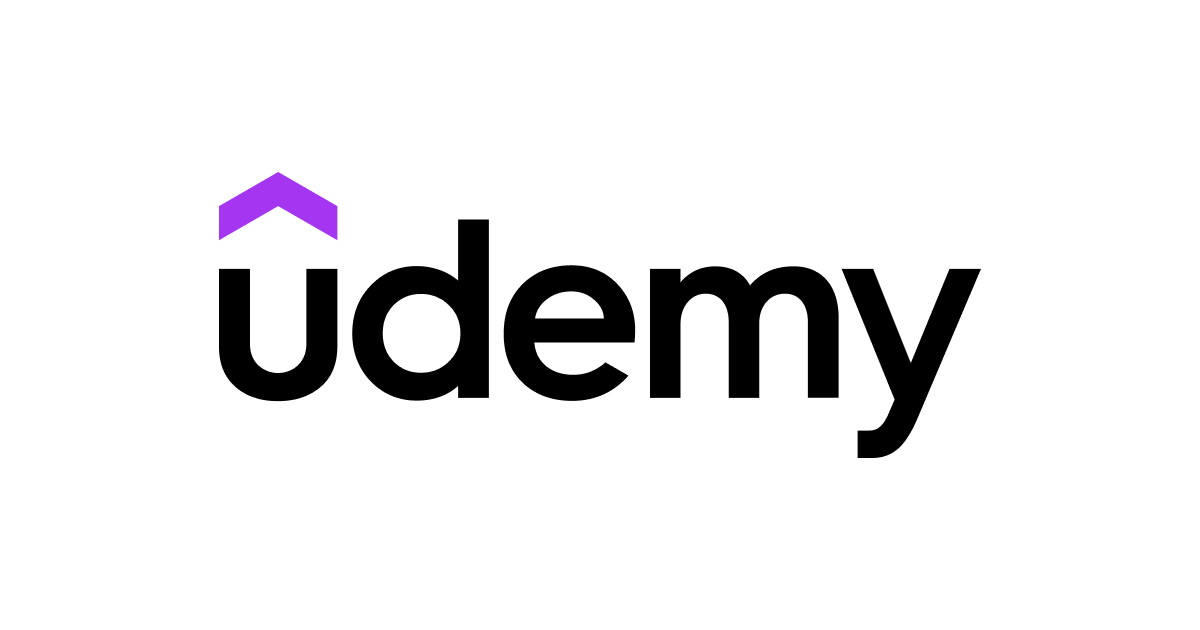You don't really bake all that much in Blender. It's more like UE5 in that everything is realtime, though the effects it uses are much more intensive, being built more for image quality rather than performance. Instead of baking, you turn on screen space global illumination (which is currently only available in a special build, but will be standard once Eevee next shows up, whenever that will be), and it does pretty much the same thing.
Lead developer Clément Foucault shares his big plans for the future of EEVEE in the upcoming Blender releases.

code.blender.org
Fog and whatnot is handled more like a volume than an camera effect in Blender. My scene is encompassed in a giant cube that pretty much acts like a big, square cloud.
Though for the shot above, I used Cycles, which is a path tracer. You don't have to worry about baking out anything, since it's physically accurate lighting. You just set up your scene, click a button, and wait 10 or so minutes.
Don't feel bad. I still do beginners courses myself. You can never learn so much that you can't learn anything more.
...though it can get a little tedious when they go over the BARE BASICS again, and again and again.