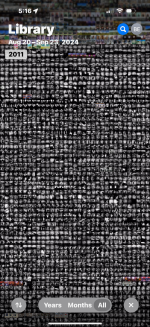- Joined
- Sep 26, 2021
- Posts
- 7,503
- Main Camera
- Sony
ios 18 had no noticeable effect on my old iphone 14 pro max. I have 18.1 beta on my iphone 16 pro max and battery has been fine. (It’s at 100% right now, and has been off the charger since 9:30am)Anyone else notice significant battery drain since upgrading to iOS 18? With average use I would make it most of the day, now I can't even make it 6 hours, and that's with light use.