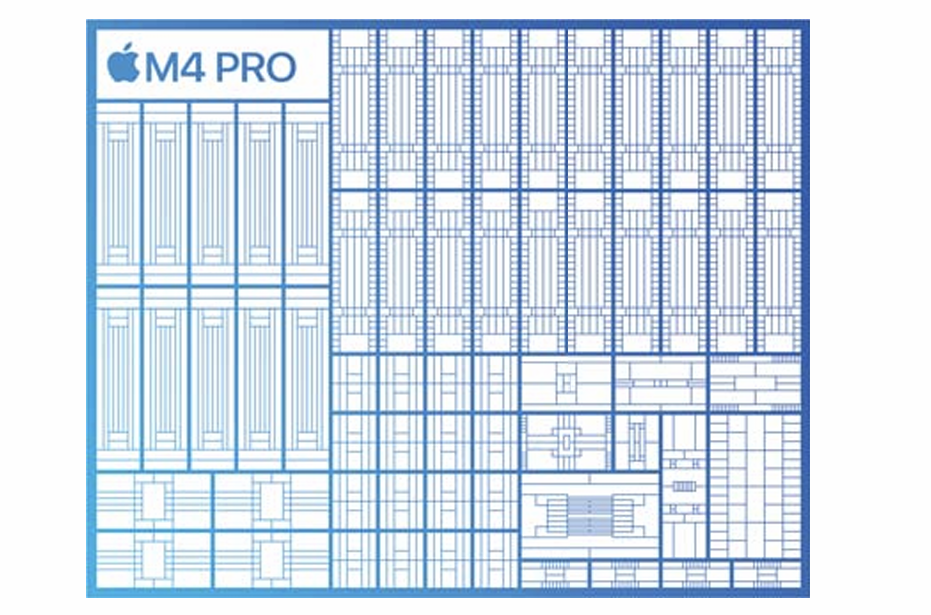As I said, 4070 desktops seem to go for around $1400. [At least in the US.] Yeah, this one (from Dell's Alienware line) is discounted, but they're always discounted (MSRP's on PC's are essentially a fiction):That’s actually not bad? Try build a desktop based around a 4070 with 16 core cpu for less than 2 grand?
Here's one with a 4070 Super (from US retailer Best Buy) for $100 more. Yes, it says it's a "Black Friday Deal", but you can always find deals like this:
A similar version is available for the same price on AZ, but with a larger SSD and less RAM:
Plus if someone is just concerned about gaming, and doesn't mind investing the time, this video shows how to build an upgradeable gaming PC with a 6-core Ryzen 5 7600 CPU (which may be all the cores you need for mid-range gaming), an RX 7800 XT GPU (half-way between a 4070 and 4070 Super, according to a 12-game framerate average at 1440p on Hardware Unboxed), 32 GB 6400 DDR, and 1 TB SSD, for $1100:
Alternately, for $1500, you could do a build with an RX 7900 XT GPU (close in performance to a 4080 Super) and 8-core Ryzen 7700X:
Obviously none of these is anywhere near as nice a general-purpose computer as as an M4 Max Studio will be, but the question at hand was whether, for someone whose primary interest is gaming, we can see the same thing at the midrange as we now have at the entry level, where an M4 Mini's hardware provides as good or better price/performance for gaming than a PC. And the answer is that, for Apple to get close, they need the GPU in their upper-end Mn Pro* to equal a midrange NVIDIA desktop GPU, and we're not there yet.
*M4 Mini with upper-end Pro chip, 24 GB RAM, 512 GB storage, $1480 with educational pricing; that would about equal a 4070 desktop in price, though with less RAM and storage. But I think that would be close enough, b/c no one expects Apple to actually equal comparably-equipped PC prices, since they are much nicer computers.
Last edited: